Using
Suggest editsAfter you configure your Kubernetes environment, you can start taking backups and completing restores.
Launch a backup
Launch your Kasten K10 interface.
Use Kasten K10 to launch a backup that creates two restore points: a local and a remote.
You now have a backup to use to validate a restore.
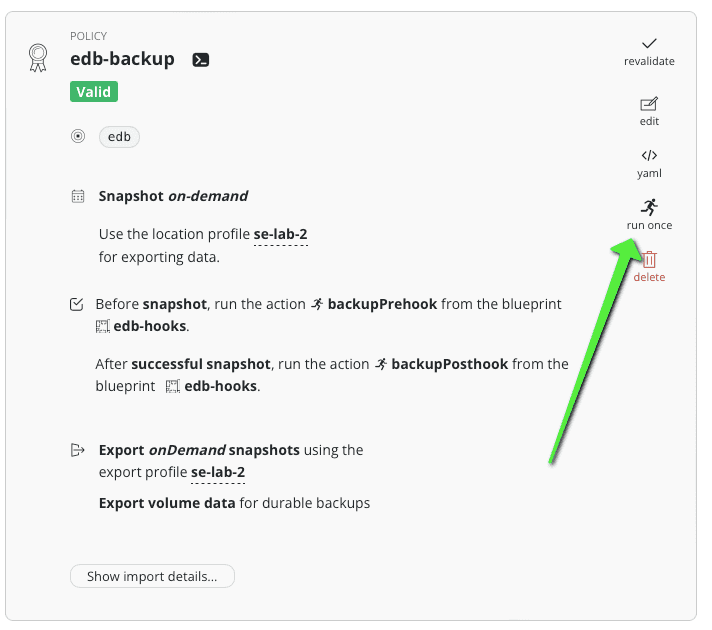
Backup process summary
The Kasten by Veeam backup process is:
- EDB elects a replica for the backup.
- Kasten discovers the replica.
- Kasten calls the EDB pre-backup command on the discovered replica.
- The replica becomes ready for the backup.
- Kasten takes the backup.
- Kasten calls the EDB post-backup command on the replica.
- The replica leaves the backup mode.
- The backup is over and is consistent for a restore.
Restore database
- To get ready for Kasten K10 to complete a restore, remove the EDB namespace:
kubectl delete ns edb
In the Kasten K10 interface, go to your remote restore point.
On the remote restore point, select restore.
After the restore is complete, all of your data is present.
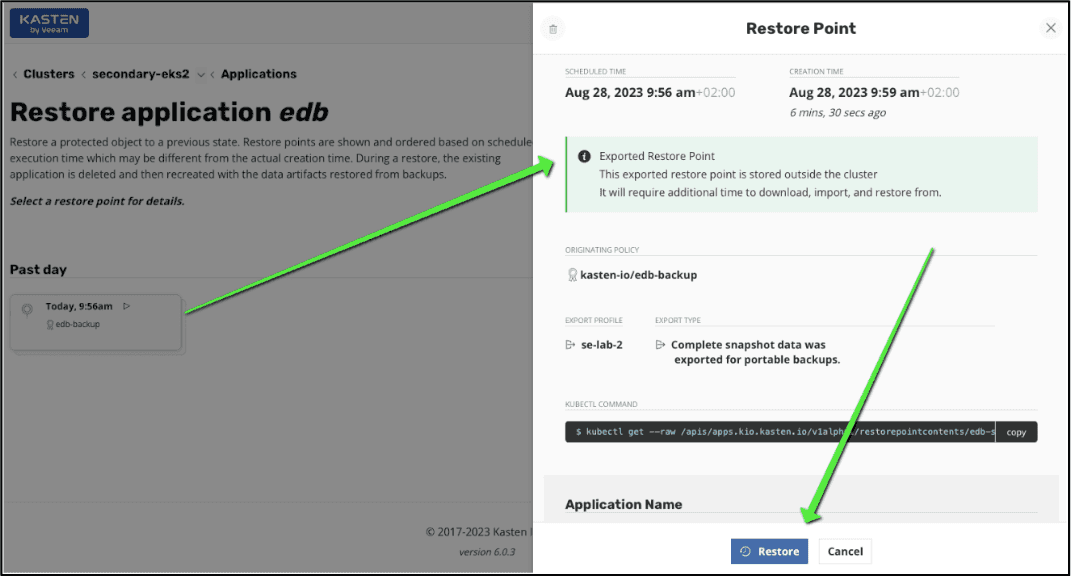
Could this page be better? Report a problem or suggest an addition!