Roles for managing PEM v8
You can use the Login/Group Role dialog to allow a role with limited privileges to access PEM features such as the Audit Manager, Capacity Manager, or SQL Profiler. PEM pre-defined roles allow access to PEM functionality; roles that are assigned membership in these roles can access the associated feature.
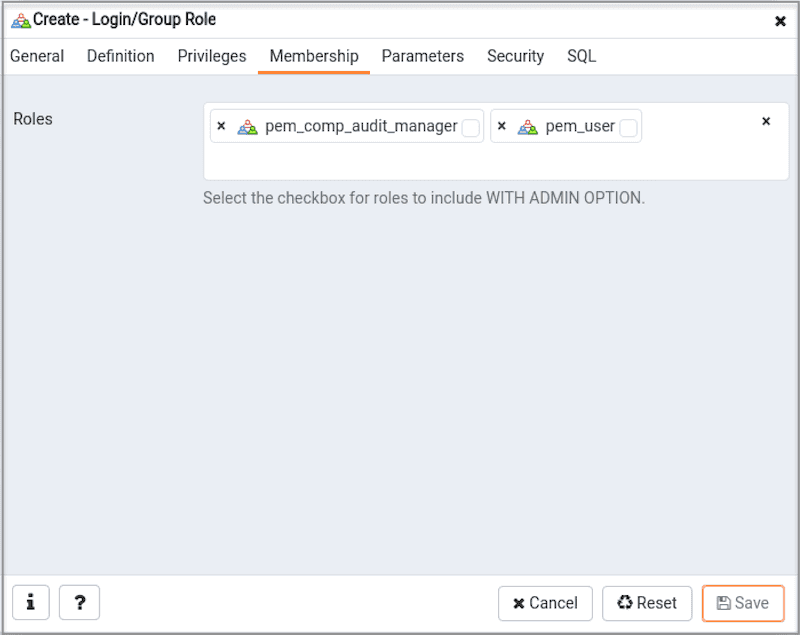
When defining a user, use the Membership tab to specify the roles in which the new user is a member. The new user will share the privileges associated with each role in which it is a member. For a user to have access to PEM extended functionality, the role must be a member of the pem_user role and the pre-defined role that grants access to the feature. Use the Roles field to select pre-defined role names from a drop down list.
Check the checkbox to the right of the role name to allow administrative access to the functionality.
The SQL tab displays the SQL command that the server will execute when you click Save.
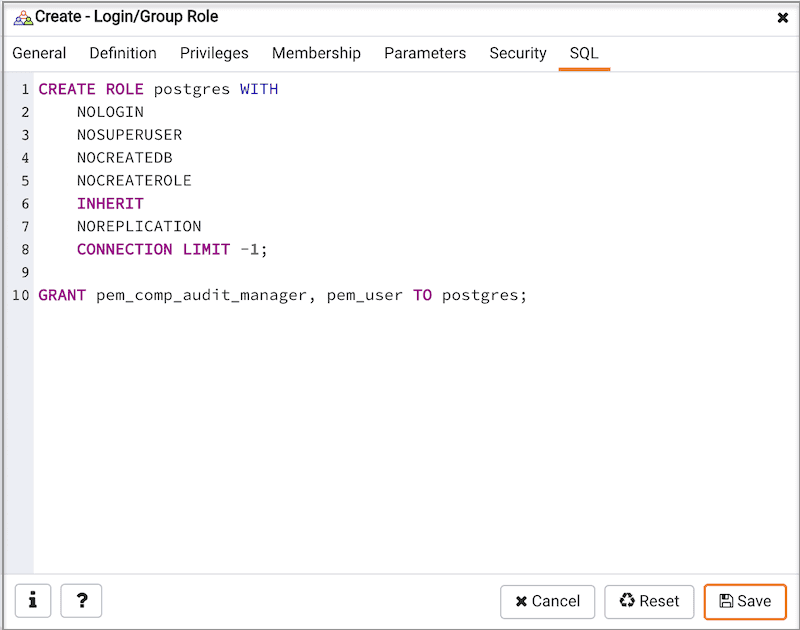
The examples shown above creates a login role named postgres that will have access to the Audit Manager; the role can make unlimited connections to the server at any given time.
You can use PEM pre-defined roles to allow access to the functionality listed in the table below:
| Value | Parent Role | Description |
|---|---|---|
| pem_super_admin | Role for administration/management/configuration of all the objects within Postgres Enterprise Manager console. | |
| pem_admin | pem_super_admin | Role for administration/management/configuration of all the agents, servers, or monitored objects that are visible to a user having pem_admin role. A user with pem_admin role can view and manage only those objects where this role has been mentioned in the Team field under the server's properties. |
| pem_user | Role for having read-only access to all the agents, servers, or monitored objects that are visible to a user having pem_user role. A user with pem_user role can view only those objects where this role has been mentioned in the Team field under the server's properties. | |
| pem_config | pem_admin | Role for configuration management of Postgres Enterprise Manager. |
| pem_component | pem_admin | Role to run/execute all wizard/dialog based components. |
| pem_rest_api | pem_admin | Role to access the REST API. |
| pem_server_service_manager | pem_admin | Role for allowing to restart/reload the monitored database server (if server-id provided). |
| pem_manage_schedule_task | pem_admin | Role to configure the schedule tasks. |
| pem_manage_chart | pem_admin | Role for managing/configuring custom charts. |
| pem_manage_alert | pem_admin | Role for managing/configuring alerts, and its templates. |
| pem_config_alert | pem_config, pem_manage_alert | Role for configuring the alerts on any monitored objects. |
| pem_manage_probe | pem_admin | Role to create, update, delete the custom probes, and change custom probe configuration. |
| pem_config_probe | pem_config, pem_manage_probe | Role for probe configuration (history retention, execution frequency, enable/disble the probe) on all visible monitored objects. |
| pem_database_server_registration | pem_admin | Role to register a database server. |
| pem_comp_postgres_expert | pem_component | Role to run the Postgres Expert. |
| pem_comp_auto_discovery | pem_component | Role to run the Auto discovery of a database server dialog. |
| pem_comp_log_analysis_expert | pem_component | Role to run the Log Analysis Expert. |
| pem_comp_sqlprofiler | pem_component | Role to run the SQL Profiler. |
| pem_manage_efm | pem_admin | Role to manage Failover Manager functionalities. |
| pem_comp_capacity_manager | pem_component | Role to run the Capacity Manager. |
| pem_comp_log_manager | pem_component | Role to run the Log Manager. |
| pem_comp_audit_manager | pem_component | Role to run the Audit Manager. |
| pem_comp_tuning_wizard | pem_component | Role to run the Tuning Wizard. |
| pem_comp_bart | pem_component | Role to configure and manage BART server. |
Note
The difference between pem_admin role and pem_super_admin role is that a user with pem_admin role can view and manage only those objects where the role has been mentioned in the Team field under the server's properties, while a user with pem_super_admin role can view and manage all the objects within Postgres Enterprise Manager console.